Using Voicemail
For Grandstream GXP 21XX

A blinking red MWI (Message Waiting Indicator) on the top right corner of the phone indicates a voicemail message is waiting. Meanwhile, a message box symbol will show in the front of the specific account.
Access Your Voicemail:
1 – Lift the handset OR press the SPEAKER button ![]()
2 – Press the MSG key ![]() or dial “*97”.
or dial “*97”.
3 – You will be prompted for your password. Enter your password followed by the pound (#) key. The default password is 1234.
Access A Different Extension Voicemail:
1 – Lift the handset OR press the SPEAKER button![]()
2 – Dial *98#
3 – You will be prompted for the mailbox number of the mailbox you would like to access. Enter the mailbox number followed by the pound (#) key.
4 – Enter the voicemail box password followed by the pound (#) key. The default password is 1234.
For Polycom 330:

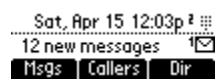
Access Your Voicemail:
1 – Lift the handset OR press the SPEAKER button ![]()
2 – Dial “*97”.
3 – You will be prompted for your password. Enter your password followed by the pound (#) key. The default password is 1234.
Access A Different Extension Voicemail:
1 – Lift the handset OR press the SPEAKER button![]()
2 – Dial *98#
3 – You will be prompted for the mailbox number of the mailbox you would like to access. Enter the mailbox number followed by the pound (#) key.
4 – Enter the voicemail box password followed by the pound (#) key. The default password is 1234.
